Exclude IP addresses in Internet Explorer
To exclude IP addresses in Internet Explorer, run the following steps:
- Either right mouse click on the Internet explorer icon then select Properties or double click on the icon and then go into Tools | Internet Options.
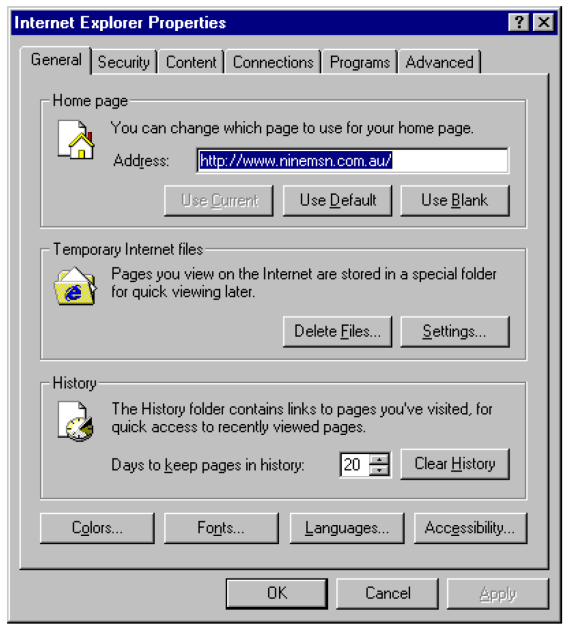
- Click on the Connections tab.
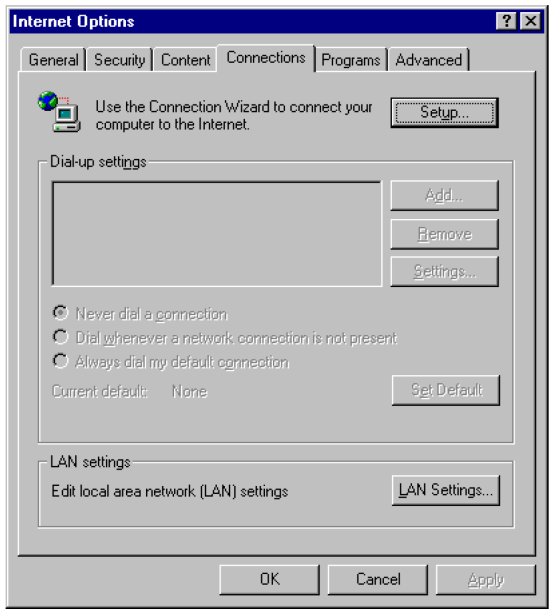
- Click on the LAN SETTINGS button.
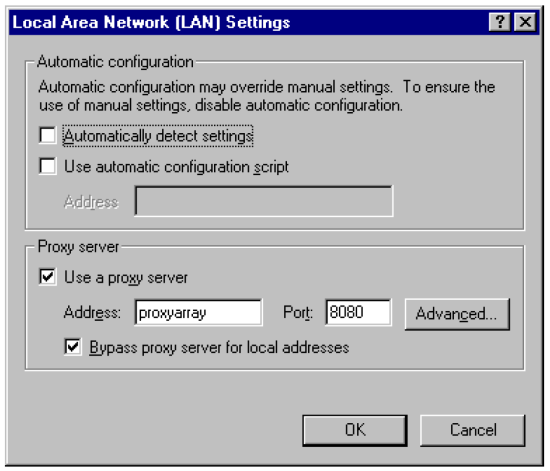
- Click on the ADVANCED button.
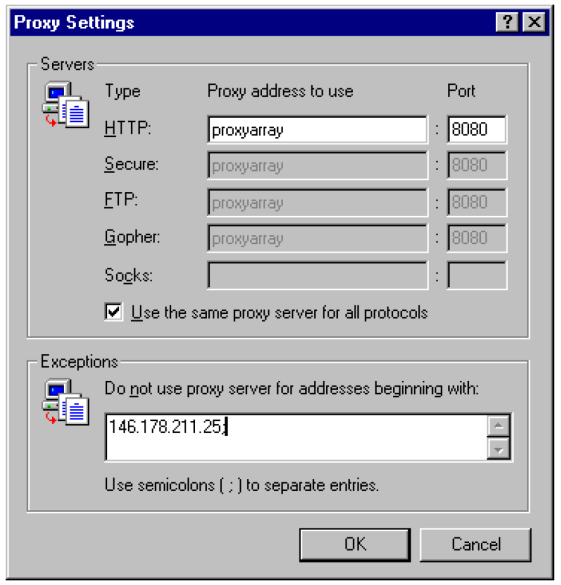
- Add in any necessary IP addresses within the EXCEPTIONS box. Click on the OK button to commit the Proxy Settings.