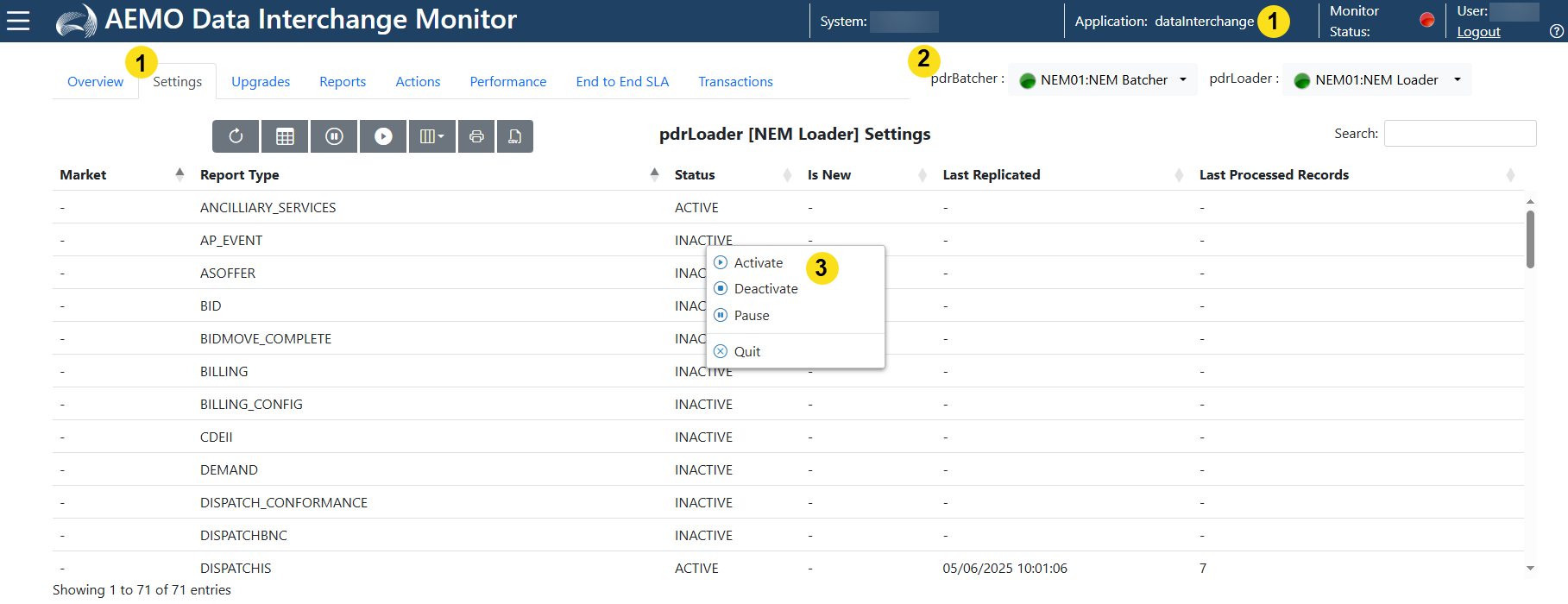Updating report status
The Settings tab displays and allows you to update the status of the reports.
The Status can be:
- ACTIVE: Enabled for loading.
- INACTIVE: Configured for processing but not loading to the Data Model tables.
- PAUSED: Configured not to process but held in the pdrLoader reports directory until you change the status.
To update the status of a report:
- Login to pdrMonitor, click a system name, click DataInterchange, and then click Settings.
- Select the pdrBatcher and pdrLoader you want to see the settings for.
- On the Status, right click and select:
- Activate to change status to ACTIVE.
- Deactivate to change status to INACTIVE.
- Pause to change status to PAUSED.