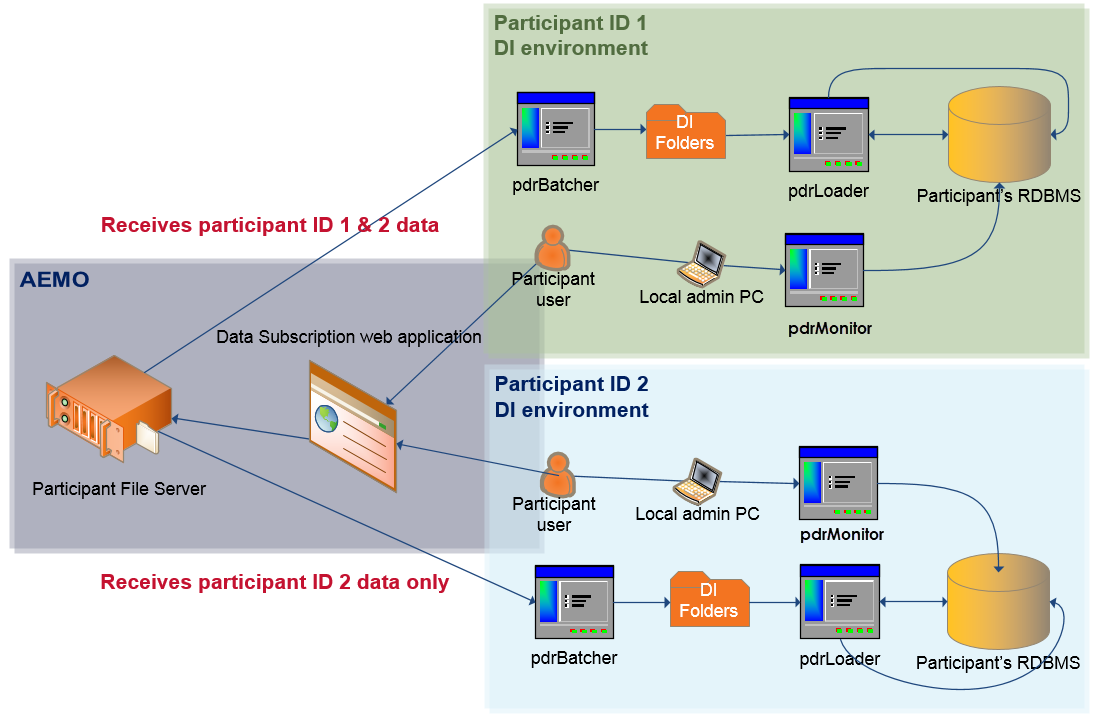Data Sharing data with another participant ID
This guide explains how to share data with another participant ID.
About data sharing
Subject to an authorised request, data sharing is handled using AEMO's Data Interchange (DI) software. A data sharing requirement may emerge, for example, due to a merger with, takeover of, or sale of another participant ID.
Data sharing benefits
The benefits of data sharing are:
- One participant ID can manage access and process the data for two or more participant IDs through a single interface to the AEMO market systems. This allows for a simplified and consolidated implementation at the participants end.
- Savings in bandwidth and download time for public data, since it is common to both participant IDs.
Data sharing risks
Having all the data in one database can be both an advantage and a disadvantage, so planning is required, see Planning for data sharing.
Who can share data?
Any participant ID receiving files using the Data Interchange software can share data with another participant ID, subject to an authorised request.
How does it work?
Implementing data sharing means all private data for the requesting participant ID are made available to another participant ID’s set of folders in the participant file server. The sharing of data is for both pre-production and production.
It is possible to arrange for one participant ID to receive data for more than one other participant ID, or to arrange for both participant IDs to get the data for both participant IDs, although the standard data sharing is one-way; that is, one participant ID gets just its own data and the other participant ID gets the data for both participant IDs, see Figure 13.
If a participant ID shares its data with another participant ID, and the first participant ID is already receiving data shared from a third participant ID, the data for the third participant ID is unseen by the second participant ID. To make the second participant ID receive the third participant ID’s data requires a specific request to AEMO between the second and third participant ID.
Data sharing is independent of any subscriptions of the Participant ID from whom the data is coming from.
Planning for data sharing
To share data with another participant ID you must have a Data Interchange system configured at your site and the energy market systems Data Subscription Services web application set-up with file subscriptions. For more information, see Data Subscription.
Before you set up data sharing, understand what you wish to achieve and ensure your IT systems can process data for multiple participant IDs from the one file. Ensure downstream processes, procedures, and systems can handle the database with data for multiple participant IDs. For more information, see Data Interchange.
Data sharing example
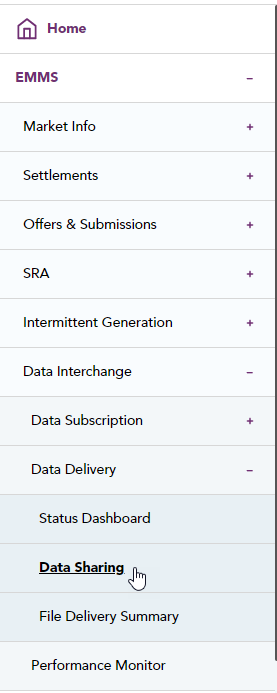
In this example, participant ID 1 wishes to receive both participant ID 1 and participant ID 2's data:
- Participant ID 1 receives PUBLIC-DATA.ZIP and PARTICIPANT1_DATA.ZIP that includes both participant's data, including private data.
- Participant ID 2 receives PUBLIC-DATA.ZIP and PARTICIPANT2_DATA.ZIP that includes only participant ID 2's data.
- Each participant ID can independently manage which data packages they receive for their participant ID in the Data Subscription web application. A participant ID receiving data for another participant ID does not impact the other participant ID’s file subscriptions.
-
Each participant ID can check its own data sharing status in the Data Interchange>Data Delivery>Data Sharing web application.
- If participant ID 2’s files are not removed by participant ID 2, AEMO purges files older than a couple of days.
Figure 13 Data sharing example
Software and patch scripts
Data model upgrade
Data Interchange software, Data Model upgrade and patch scripts are available from the Participant File Server. FTP to 146.178.211.25 > Releases >:
- Gas Data Model
- Electricity Data Model
- Data Interchange
- pdrBatcher
- pdrLoader
- pdrMonitor
For help upgrading, see Upgrading a DI Environment.
Data interchange full install
To set up a new standard Data Interchange environment, you can download the bundles for your DBMS and follow the steps for Setting Up a Standard DI Environment.